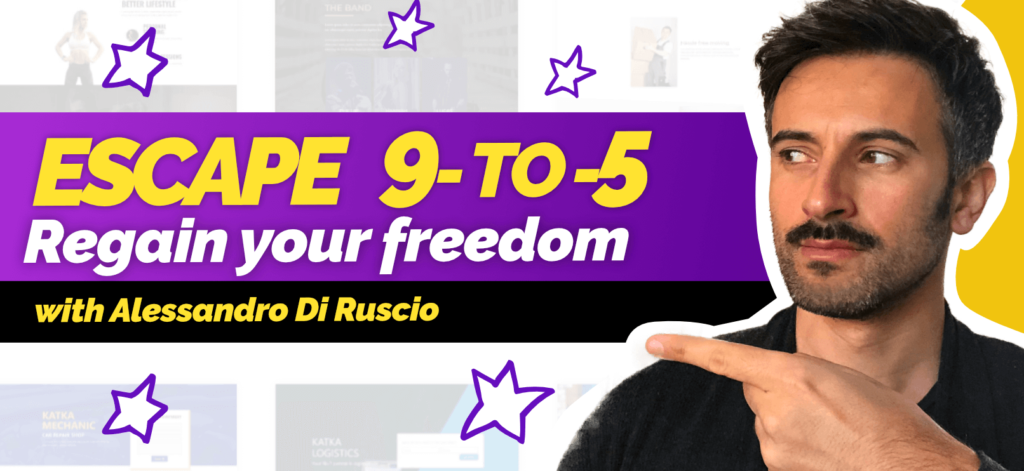Welcome to the second episode of this series, and on this one, I’ll talk about the 3 main tools I used to create my marketing strategy.
If you missed the first episode, click here.
In the previous video, I’ve highlighted how important it is to have not more than a couple of things to focus on.
Using many channels to reach more people is a terrible mistake all the beginners do. The more channels you use when you start, the harder is going to be to get successful.
And especially if you’re in a 9-to-5 job, you won’t have the time to do everything well.
When you start a new business, the best thing is to choose a couple of channels and put all your effort into them.
In my case, I’ve decided to write a blog and create a YouTube Channel.
Choose the right channels.
How do you know which channels to use?
Simple. Put yourself in your audience shoes.
Stop for a second and think about your ideal client, the one who would consume all your content and will eventually become a customer.
- Where does he hang out?
- What kind of content does he prefer?
- What’s his age range?
Each channel has its specific audience, and you need to spot the ones that are in line with your niche.
In my case, I knew my ideal client principally uses youtube to learn and grow, and that’s where I’ve invested all my energy.
Shape your plan
Next step is to create an action plan, as detailed as possible.
As I said in the previous video, the only way to succeed is to build a schedule of daily actions that will keep you on tracks for a long time.
That’s why you need a couple of tools that could help you stay in line. The ones below are the 3 I’ve used from the beginning.
EXCELL
First thing first, you need to write down all the actions required on a sheet. Here’s below an example of the weekly schedule I’ve created for a client of mine.

HOW I USE IT
Create a column for each day and categorize every action, in order to understand the situation with a single glance.
TODOIST
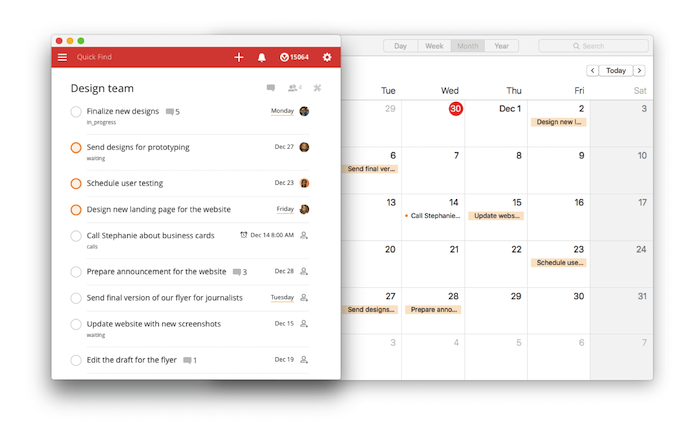
Here’s the number one tool to keep all your tasks organized through categories, tags and days.
Todoist gives you an overview of everything on your agenda
HOW I USE IT
I’ve put on Todoist all my recurring tasks like writing a blog post, filming a video, sharing on social media and groups, promote it with online magazine etc.. When I access Todoist, I know exactly what’s on my plate for the entire week.
PLAN
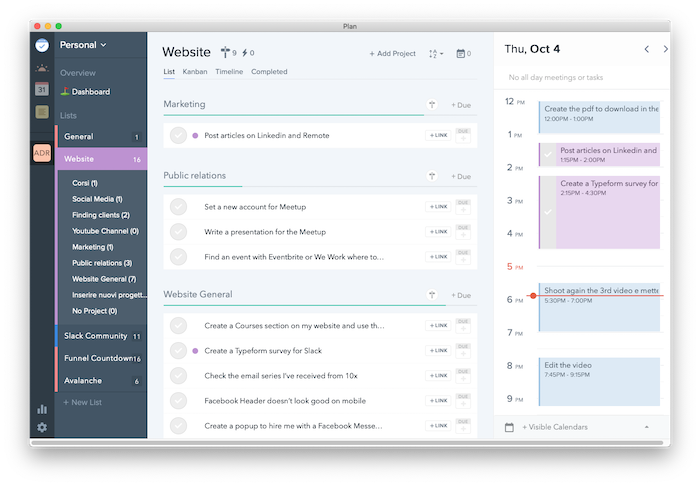
Similar to Todoist, but while Todoist is more focused on giving you an overview of the entire strategy, Plan is more focused on organizing the time of that specific day.
HOW I USE IT
Thanks to the daily timeline, you can arrange your everyday schedule setting starting times and deadlines.
Even if these 3 tools are fundamental to organize your work, there’s still another thing to tackle: reduce distractions.
If you work on a computer you know what I’m talking about:
You don’t realise how much time you waste until you keep track of it.
In the 3rd part of this series, I’ll talk specifically about how to destroy distractions and maximize your productive time. Stay tuned.
(3/3) How to grow a business if you’re stuck in a 9-to-5 job