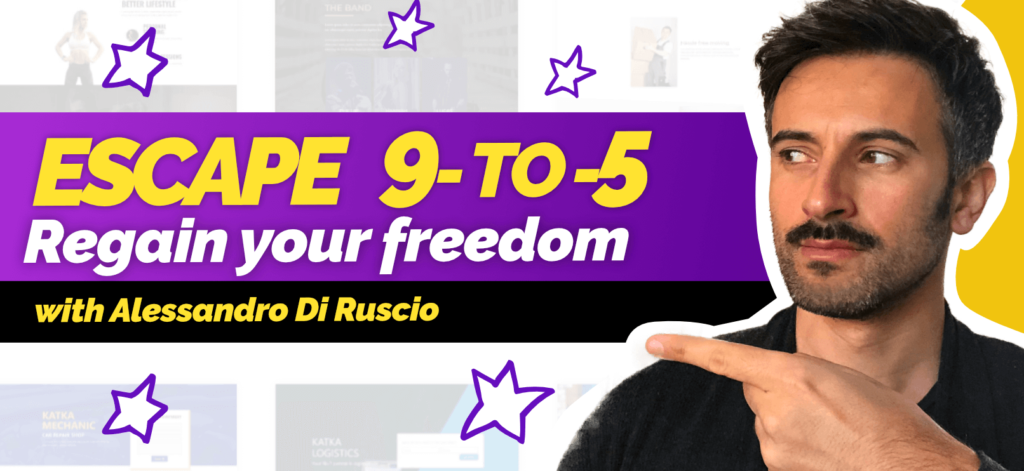I know you’re sick and tired of reading about coronavirus, but since this blog is about quitting 9-to-5 and work remotely, I’ll share with you 7 ways to be more productive when you work from home (or anywhere you’d like).
This is the situation: a deadly virus is killing people every day, and for this reason, we can’t leave our houses. Unlike all the pandemic movies that taught us that we should learn how to use weapons to kill mutants, we ended up working from home instead.
I’ve been working remotely for the last years, and I learned that you need to be diligent for it. There are so many distractions when you have the freedom to wander on the Web, and I had to come up with rules to stay productive.
Here below the 7 techniques that I use to stay focused on my tasks.
Get dressed for work
The first reason why working from home is great is that you can put on anything you feel comfortable with.
The problem is that working in your pajama doesn’t get you into the right frame of mind, and will make you lazy.
I’m not suggesting you wear your office clothes at home, but at least wearing proper clothing and be presentable even if you’re at home. Sometimes I even do my hair.
Keep the distractions away
Supermarkets are an excellent example of how proximity makes some products picked more than others. Items that are in the bottom or upper shelf are picked a lot less than the others, cause they don’t catch your eyes.
In the same way, you need to put far or out of sight, everything that could distract you. And I’m mostly referring to your phone.
Leave it distant from your desk, so you’ll make it more difficult to check it every 2 minutes.
Set a daily work schedule
If we don’t write down the things we need to complete during the day, we’ll end up feeling overwhelmed and stressed.
Every morning I add all the tasks on an app called Plan. Plan allows you to specify at what time and for how long I do what.
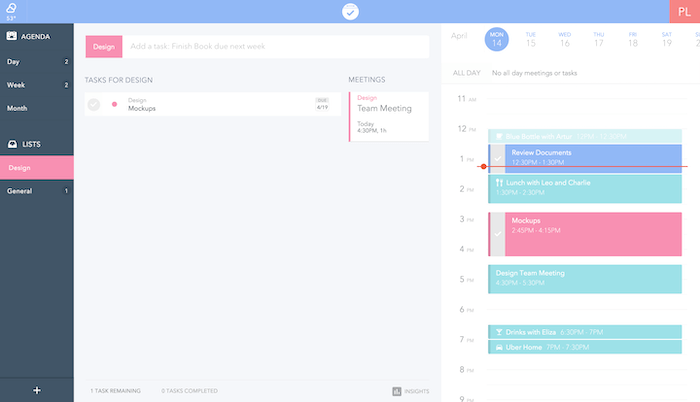
If you don’t want to add a new app to your long list of business tools, you can simply pick Google Calendar.
Use the Pomodoro Technique
I’m a massive fan of this technique, and I’ve been using it for years. I work for 25 minutes, and then I take a 5-minute break. I repeat this series 4 times, and then I have an extended 30-minute break.
During the 25 minute session, I can’t look at the phone or get distracted from my task.
There are many Pomodoro apps that you can use to track your productive sessions. On my Mac I use the app Be Focused.
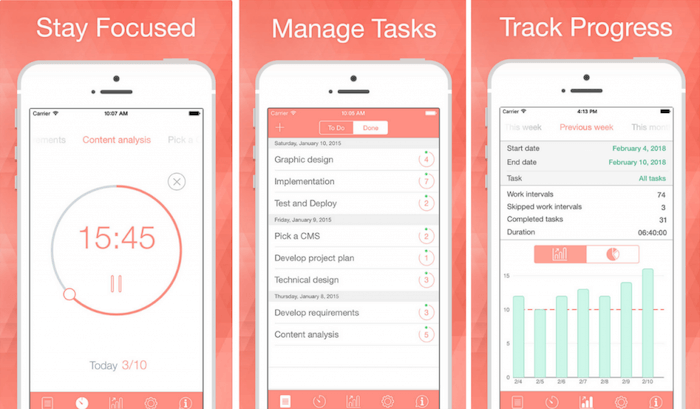
Complete a specific number of Pomodoro Sessions per day
I learned this method on James Clear’s book Atomic Habits.
I can’t stop working if I haven’t completed 8 sessions per day. That makes sure that every day I achieve a minimum number of hours.
I’m using Be Focused to keep count of my sessions per day, but in the past, I used to have two little baskets on my desk. One basket had 8 little sticks in it, and the other one was empty. After each Pomodoro session, I could move a piece from a bucket to the other, and when all 8 were in the second basket, I could conclude my working day.
Don’t break the chain
This system, inspired by Jerry Seinfeld, helps you be more disciplined in accomplishing your tasks.
The famous comedian explained how each January, he hangs a calendar on the wall and, for every day he writes new material, he draws a big red “X” over that day.
Eventually, he creates a chain of red Xs. The idea is never to break that chain.
You can use this same technique, mixing it with the Pomodoro method. Every time you complete 8 sessions per day, you can add a big red X on your calendar. Don’t break the chain.
Block distracting websites and apps
To work on the computer with the possibility to access every website and social media, is a great danger for your productivity.
Luckily, there are tools that you can use to keep these distractions away.
Freedom is one of these tools. It blocks all the distracting websites and apps for the time you choose. After the block starts, you have no way to access these services until the end of the session.

If you’re interested in the productivity apps and software I use, including the ones I talked about in this article, you can download my productivity list.
It includes all the apps I use on my computer to manage my time and focus on my goals.