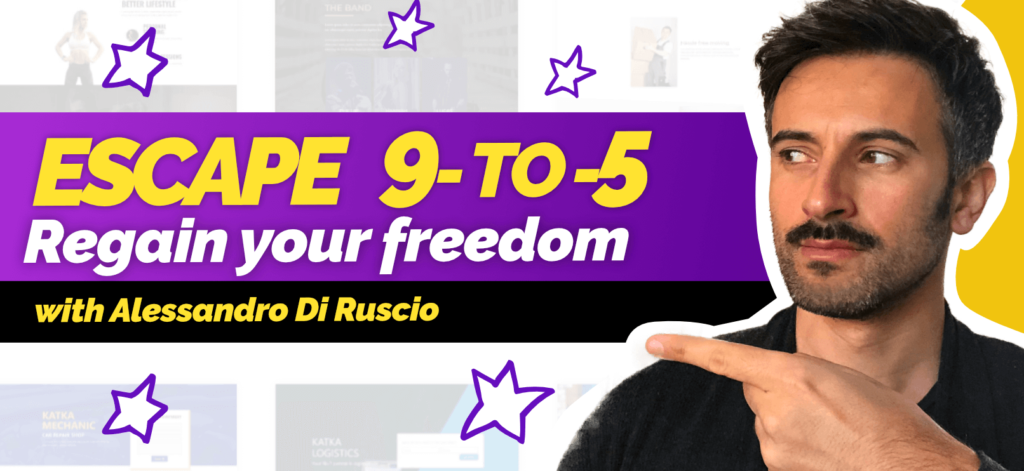How to create a website with WordPress without ending up completely frustrated?
Say the truth, how many times di you have the impulse to destroy your laptop? I totally had it.
In this article, I’ll show you how to create a website with WordPress without writing a single line of HTML and CSS.
My students and clients know that the first advice I give related to WordPress is to download the Elementor plugin.
Elementor is the best website builder on the market to create a website with WordPress, thanks to its simple drag and drop approach.
Elementor has a free and a pro version. The Free version offers limitless design possibilities. Elementor Pro, however, empowers you with more professional tools like templates, fonts, popups, widgets and a lot more.
Designing your Blog
As you may know, and as you could imagine, Elementor can help you redesign your pages, headers and footers. But that’s only the tip of the iceberg.
The most significant pain in the ass with WordPress is about structuring your Blog. You can download a pre-made template, but if you went down that route, you already know how frustrating it is if you want to change even the smallest thing.
If you’re standing, sit down cause I’m going to give you a breathtaking revelation. With Elementor, you can structure and design your Blog without writing a single code of HTML or CSS.
And with “designing your blog” I mean moving things around, add new areas, delete useless ones.
Check the video below to see how easy it is.
Page Builder
What if you want to create a page from scratch without using any template. First of all, Elementor has an incredible library of templates and content objects you can use. With this list, you don’t have to design anything.

But in case you want to start from zero, look in the video below how fast and easy is to create a landing page.
I started growing my business, creating websites for clients with Elementor. If you buy the unlimited plan of Elementor that is $199 at the moment, and you create at least 1 website for a client per year, you already repaid your license.
If you want to know how I used Elementor to grow my business in my early days, check this other article.
Question of the day
What are you using to design your pages?
Answer below and I’ll see you in the next one. Cheers mate!